The following article has been created by Wiise. View the original article here.
Enterprise Resource Planning, Unpacked
The first article of Wiise’s four-part series looked at the fundamentals of ERP, including the history of Enterprise Resource Planning and how ERP systems work. This second article will dive into the types of ERP solutions available to you, and what to keep in mind when selecting an ERP system for your business.
Why are there so many different kinds of ERP?
Good question. During your research, you may have come across a whole range of ERP solutions, including those classified by industry or business size. But really there are just three major ERP types and these refer to how an ERP system is set up or deployed for your business.
On-prem ERP
On-prem is short for on-premises and refers to an ERP system that is maintained in a physical space within your organisation. The setup involves hardware, including computers and servers, which you’ll need to own and maintain. This is why on-prem ERP solutions are also referred to as server-based systems.
On-prem ERP systems lend themselves to customisations, which means the solution can be configured to suit the unique needs of your business but, in time, these can become slow to run and may not always integrate easily with newer tools and technologies or third-party applications.
You’ll also need to spend a lot of money to ensure that your hardware and data are protected against security threats, malware and more. For businesses with limited IT know-how or in-house IT personnel, on-prem ERP solutions can end up becoming the expensive option.

Hosted ERP
Given how maintenance-heavy on-prem solutions can be, some businesses choose to outsource their ERP needs. They may turn to a hosting provider to manage the deployment of ERP software as well as the associated IT infrastructure.
While you won’t have the same capital outlay with a hosted solution as you would with an on-prem ERP, the sheer operating expenses of hosting an ERP solution can add up as your business scales and grows.
Cloud ERP
Unlike the two types of ERP solutions just described, cloud ERP solutions tend to be the least hands-on in terms of maintenance and involve far fewer upfront costs.
Simply put, a cloud ERP is an ERP system minus the hardware. It is powered by the cloud, so to speak, and the cloud itself is nothing but a massive data centre that not only stores but also protects the data it houses. All you need is an internet connection and licences for your team members.
Also referred to as browser-based or web-based solutions, a cloud ERP lets you log in and access real-time business data regardless of whether you are in the office or working offsite, as long as you have an internet connection.
Not only are cloud ERP solutions a lot faster to implement in the first instance, but they also beat on-prem ERP solutions on their ability to analyse business data in real-time.
Finally, the ownership equation is reversed in the case of cloud ERP solutions. The ERP vendor becomes responsible for providing all of the below:
- ongoing IT support
- continuous platform updates
- new features and integrations
- security upgrades and more

So, which ERP is right for me?
It depends! Because every business is unique. You may belong to the same industry or even sell a similar product or service, but your ERP requirements will be very different from the industry leader in your space—or your nearest competitor for that matter.
Ask yourself whether there is room for ownership and maintenance of IT infrastructure on your list of business priorities. If your business is growing quite rapidly and needs you to be fully focused on your current strategic goals, you’re probably better off choosing a cloud ERP sold as Software as a Service, hosted in the cloud provided by the ERP vendor, and accessed through a web browser.

6 things to look for in your next ERP solution
Narrowing down your choices might seem really hard, with so many ERP options in front of you. But a good ERP system needs to have the following 6 characteristics to make your investment worthwhile.
- Flexible: Choose an ERP solution that not only integrates easily with your current tools but also with any applications you may want to add to your tech stack in the future. API is short for Application Programming Interfaces and allows cloud ERP systems to communicate with a host of third-party applications. The integrations page on an ERP vendor’s website is a good place to start.
- Scalable: Most modern cloud ERPs are subscription based, which gives you the freedom to add or remove licences depending on how your team grows or evolves with the times. Ask your ERP vendor what packages they offer.
- Reliable: Go with a well-recognised name that you can trust. On their website, look for social proof such as customer testimonials and awards or other recognitions. Look for ISO certifications or other accreditation. Find out where the company is headquartered and where its support team is based.
- Evergreen: When researching your next ERP provider, see how active they are on social media, find out what topics they blog about or when their last product update was. These are good ways to verify that you’re choosing an ERP vendor that has the resources to provide regular platform upgrades, new features, and security updates to ensure your business is powered by evergreen tech.
- Feature-heavy: Not just strong accounting and inventory management capabilities, an ERP system should also offer powerful analytics and enterprise-grade security along with mobile features that enable anywhere-anytime work.
- Localised: Choose an ERP that’s been designed with local banking, tax and payroll requirements as this eliminates the need to use unintegrated standalone systems—saving your business both time and money. The more features an ERP vendor can provide out of the box, the easier it becomes for your business to plug and play—especially with software-as-a-service or SaaS-based cloud ERP solutions. Look for features like local bank feeds, chart of accounts, and Single Touch Payroll.
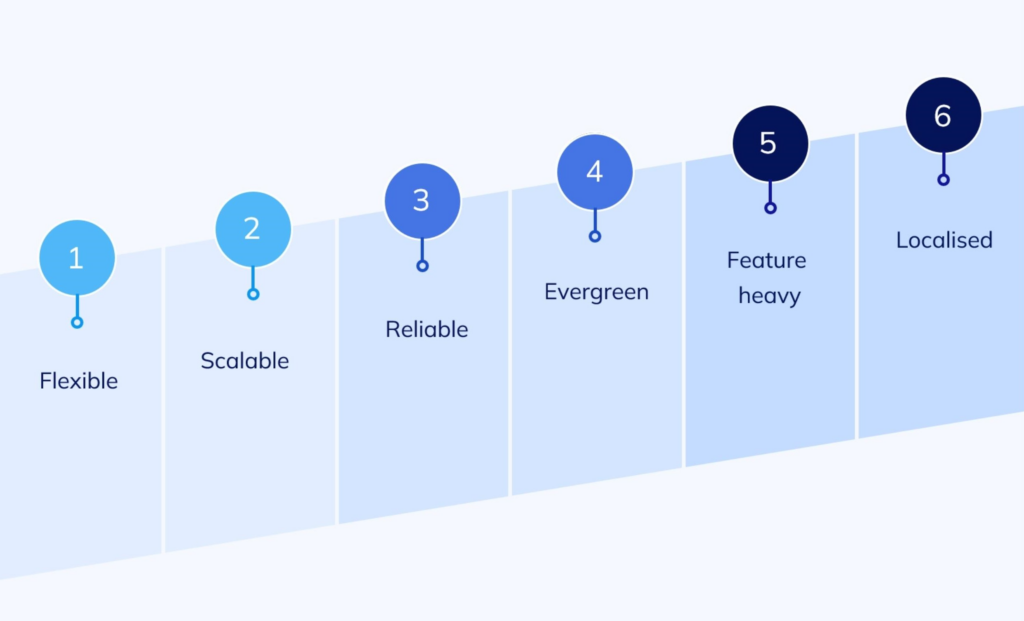
Summary
ERP software is a world unto itself and assessing which option is right for you can be tricky. As cloud ERP solutions become the go-to choice for fast-growing businesses, keeping the above six factors in mind when selecting a cloud ERP system will ensure that your investment travels further while significantly accelerating time to value.
Next up in Wiise’s series, they explore how to know when it’s time to implement a cloud ERP solution and how a modern ERP system can help you meet your organisational needs. Stay tuned.
