MYOB Acumatica 2024.1 (formerly MYOB Advanced) is the next major upgrade that adds a wide range of new features across the entire system.
MYOB Acumatica 2024.1 includes the major Acumatica releases 2023R2 and 2024R1, along with extra features designed for Australian and New Zealand companies.
We encourage you to view the full release notes below for detailed information on the new features and enhancements available in this release.
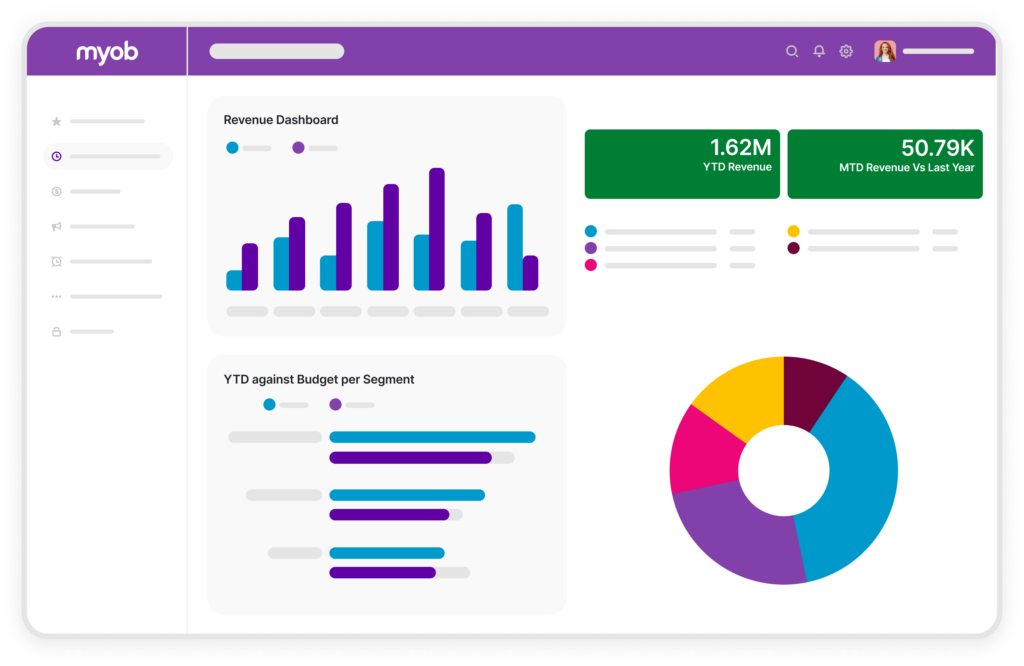
MYOB Acumatica Key New Features
These are the top features we think you’ll love the most, but there are so many more great improvements in this release. For a comprehensive list of new features, see the full release notes

Finance
Consolidated Retainage
Invoices in AR
In MYOB Acumatica 2024.1, the process for creating and managing retainage documents has been streamlined. Instead of generating separate retainage invoices or credit memos for each original document, users can now create a consolidated retainage document for multiple invoices associated with the same customer and project. These documents can be either fully or partially consolidated, simplifying the payment process. Additionally, partial payments can be made on consolidated retainage documents, with the system automatically recalculating the retainage amount for each original invoice. Retained taxes are also supported in the consolidated retainage documents.
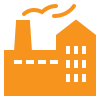
Manufacturing
DeviceHub Support for the Print Production Orders Form
In previous versions of MYOB Acumatica Manufacturing Edition, the ability to automate production order printing was limited and inconsistent with the printing capabilities for other processing forms in MYOB Acumatica; also, this functionality did not use the DeviceHub feature.
In MYOB Acumatica Manufacturing Edition 2024.1, additional UI elements have been added to the Print Production Orders form to support the ability to print production order tickets by using automated schedules. These elements are visible after the system administrator enables the DeviceHub feature on the Enable/Disable Features form.
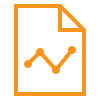
Manufacturing
Kit Components Included in Inventory Planning
In previous versions of MYOB Acumatica, inventory planning did not account for the components needed to assemble stock or non-stock kits, leading to challenges in generating demand requirements for kit components. With the release of MYOB Acumatica 2024.1, these limitations have been resolved. The updated inventory planning process now supports demand generation for stock kit components in sales orders, and non-stock kits can be added to sales forecasts, improving planning and demand accuracy.
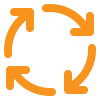
Inventory & Order Management
Calculation of the Estimated Margin
in Sales Orders
MYOB Acumatica 2024.1.1 introduces the ability to calculate the estimated margin for sales orders and sales order lines on the Sales Orders form. Estimated margin calculation is available for orders of all types except order types with the Transfer Order automation behavior. The estimated margin is calculated in the document’s currency.
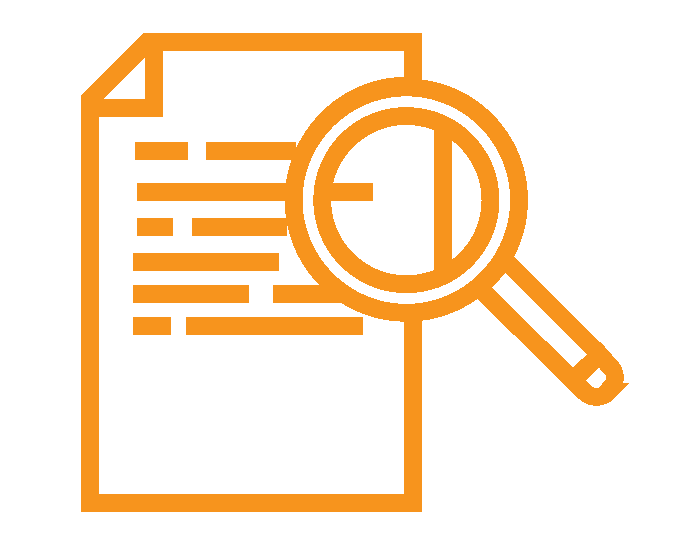
Documentation
Improvements in User Guides
In MYOB Acumatica 2024.1, the documentation has been significantly enhanced with new chapters and improved structure across various guides. Key additions include chapters on implementing approvals, corporate cards, inventory planning, and fixed assets, as well as restructured content for project accounting, time and expenses, and corporate credit card processing. Changes have been made to the Construction and Manufacturing Edition guides, replacing outdated chapters with more relevant information. The updates aim to streamline processes and provide clearer instructions for users across different areas of the system.
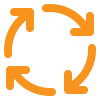
Platform
Support for Action Sequences
The ability to automatically execute an action following the trigger of another action.
The 2024.1 release introduces a ‘sequential action’ feature that removes the need to define ‘conditions’ for triggering sequential actions. This enhancement allows actions to run in sequence, with or without conditions, thereby streamlining the process and reducing the required processing.
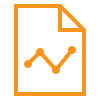
Reporting
Use of GI as Data Sources for a GI
In previous versions of MYOB Acumatica, only data access classes (DACs) could be specified as data sources for a generic inquiry. MYOB Acumatica 2024.1 simplifies the process of constructing a query.
By integrating multiple Generic Inquiries (GIs), users can utilise the results of existing GIs, passing parameters through the structure to generate comprehensive outcomes.

Business Events
Support for Formulas in Triggering Conditions
The 2024.1 release has enhanced trigger conditions by allowing the use of formulas, such as arithmetic, logical, comparison, and date/time, and by enabling dialog box inputs within Business Events. This improvement addresses the previously time-consuming setup that necessitated a Generic Inquiry.
More ExcitingNew Features
For a full details of new features and enhancements please view the full release notes here.