MYOB Acumatica 2023.1 (formerly MYOB Advanced) is the next major upgrade that adds a wide range of new features across the entire system.
We encourage you to view the full release notes below for detailed information on the new features and enhancements available in this release.
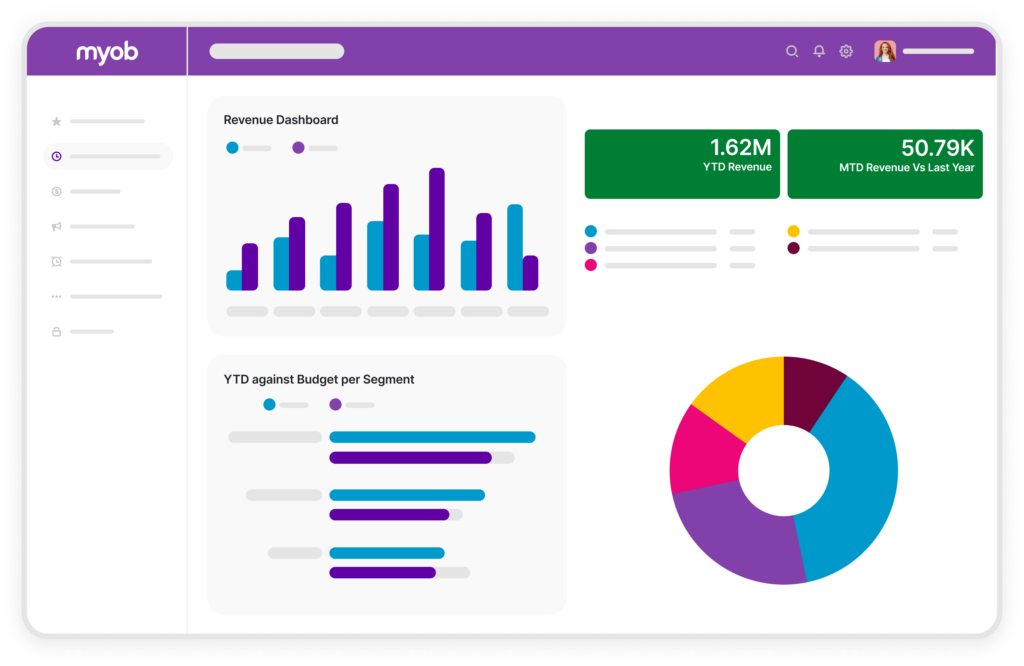
MYOB Acumatica Top New Features
These are the top features we think you’ll love the most, but there are so many more great improvements in this release. For a comprehensive list of new features, see the full release notes

Teams Integration
Microsoft Teams integration is
now available
This change delivers collaboration within a single platform, eliminating the need for users to switch between multiple applications. Users can start a Teams chat, start a Teams call, import files from Teams to MYOB Acumatica, share MYOB Acumatica records with a contact or channel in Teams, send automatic notifications in Teams about events occurring on a record.
For more details, see page 87 of the full release notes.
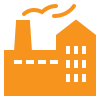
Manufacturing
Improved handling of unused materials on production orders
You can now de-allocate unused materials, freeing up inventory to be used on other production orders. This significantly improves data integrity and demand planning when you run materials resource planning (MRP).
For more details, see page 117 of the full release notes.

Construction
Redesigned tracking for project-specific
inventory
You can now track inventory by project without being limited to the location of that inventory.
For more details, see page 148 of the full release notes.

CRM
Delegation and reassignment of approvals
You can now delegate and reassign approvals for a predefined period, like when you go on leave. This means an organisation can keep its approval flow running smoothly even if the original approver isn’t unavailable.
For more details, see page 19 of the full release notes.

Distribution
Mixed sales order types
You can now track inventory by project without being limited to the location of that inventory.
For more details, see page 148 of the full release notes.
OtherKey New Features
For a full details of new features and enhancements please view the full release notes here.
MYOB Acumatica Payroll New Features
The 2023.1 MYOB Acumatica Payroll major release introduces improvements across the software including better integration with MYOB Acumatica Employee Onboarding with the new employee profile feature and UI improvements. For comprehensive detail of new features, see the release notes here.
- Integrating with Microsoft Azure Active Directory
When MYOB originally introduced Microsoft Azure Active Directory (Azure AD) integration in version 2022.1.3, there were issues that prevented it from working with MYOB Acumatica Payroll. MYOB have now fixed those issues, so you can integrate MYOB Acumatica Payroll with Azure AD worry free. This lets you provide single sign-on (SSO) and manage users and access in one place. - Viewing and changing an employee’s profile
For companies using Acumatica Employee Onboarding, you can now view which employee profile was used to onboard an employee. On the Employee Onboarding Detail screen (MPATGI01), check the new Employee Profile ID and Employee Profile Description columns. - Reassigning approval for Employee Self Service leave requests
If you’ve been incorrectly assigned as the approver for a leave request submitted through Employee Self Service, you can now assign someone else to approve or reject the request. - Cancelling Employee Self Service leave requests
In MYOBAcumaticaEmployee Self Service, you can now cancel leave requests instead of deleting them, making it easier to keep track of employees’ leave. Previously, when a leave request was deleted, there was no record of the request in MYOB Acumatica, which could cause confusion. Now, when a leave request is cancelled, MYOB Acumatica changes the request’s status to Cancelled. - Side panels on the employee onboarding detail screen for easier editing
You can now view and edit the Pay Details and Employees screens from the Employee Onboarding Detail screen (MPATGI01) by using the new side panels. The side panels let you do everything that you would normally do in those screens, without having to open a new web browser tab. To open the side panels, click either the Pay Details or Employees icon. - Better pay run error messages
It’s now easier to figure out what’s causing pay run errors on the Manage Pays, Pay Run Details and Employee’s Current Pay screens. Error messages now shows the employee, pay item or entitlement that are causing the issue.