Momentum Checklists Add-On enables customers to create re-useable Checklist Templates that can be used to ensure that multiple steps in a process are completed before the Task can be completed.
To create a new Checklist Template create a new Task
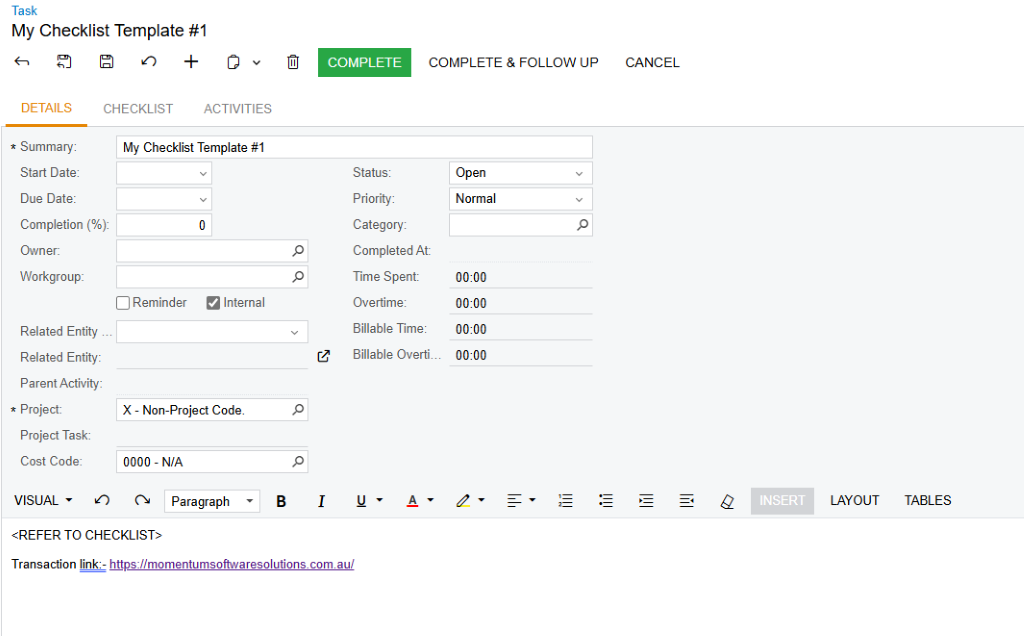
Hint: the detailed description at the bottom can be used to link to detailed procedures or any related information
A new Checklist Tab is available to populate your checklist. You can add as many Steps / Checklist Items as are needed. Each Line can have additional comments or instructions in the Comments column and also very detailed line notes.
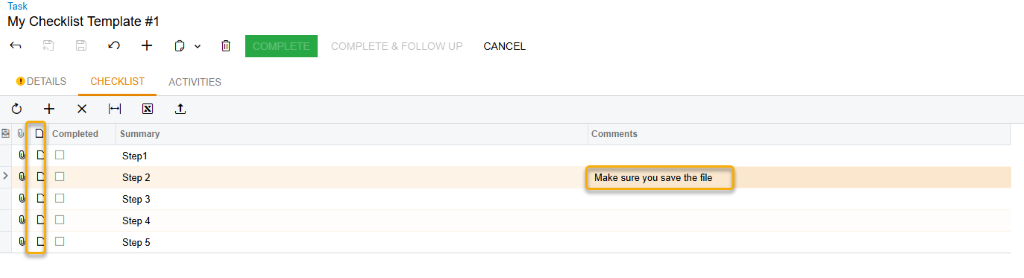
Now save as a Template
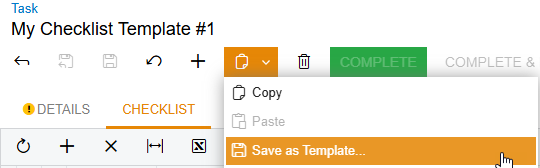
Give your template a meaningful name so it is easy to select later (if you have multiple checklists)
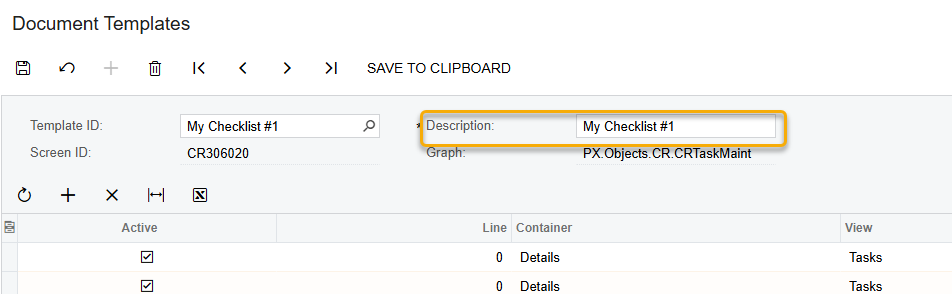
You can now use your template anywhere in MYOB Acumatica that the Activities Tab / Section appears (e.g. Customer, Sales Order, Project, Purchase Order, Production Order etc)
Click create Task (in this example the Task in on a Purchase Order)
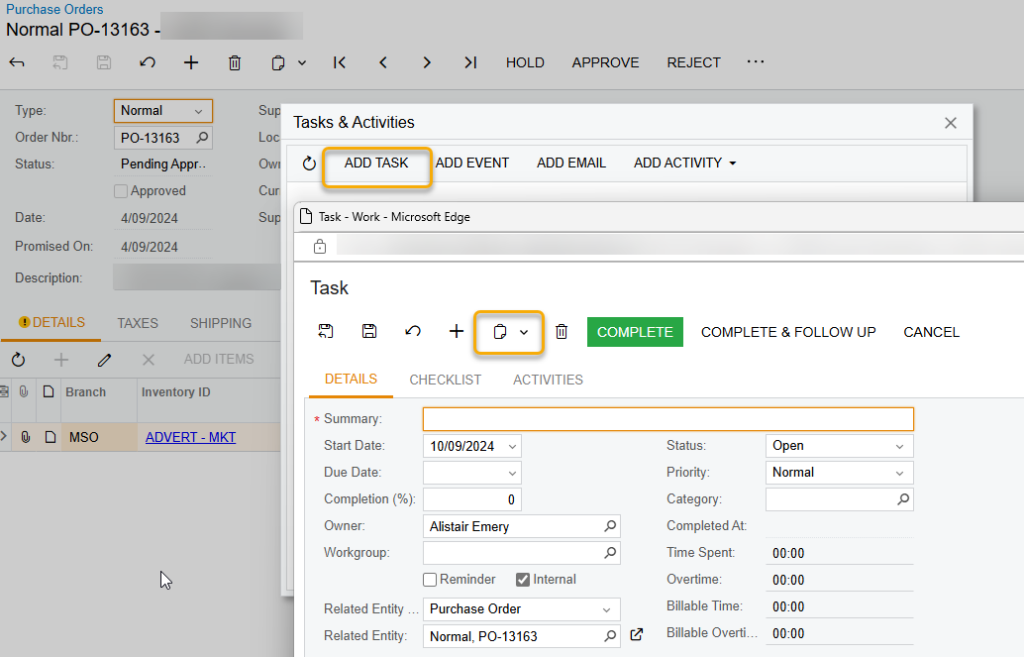
Via the Clipboard Icon select “Paste From” and select your template
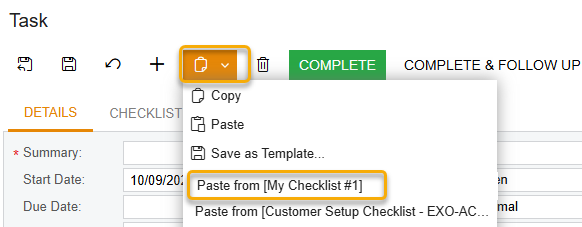
The Task is now populated with your checklist. You can now re-assign to another person (Owner) and action the Task.
Hint: Email Notification can be sent to the person to whom the Task is assigned
The ‘Complete’ and ‘Complete & Follow Up’ options remain unavailable until all the checklist steps are ticked as completed.
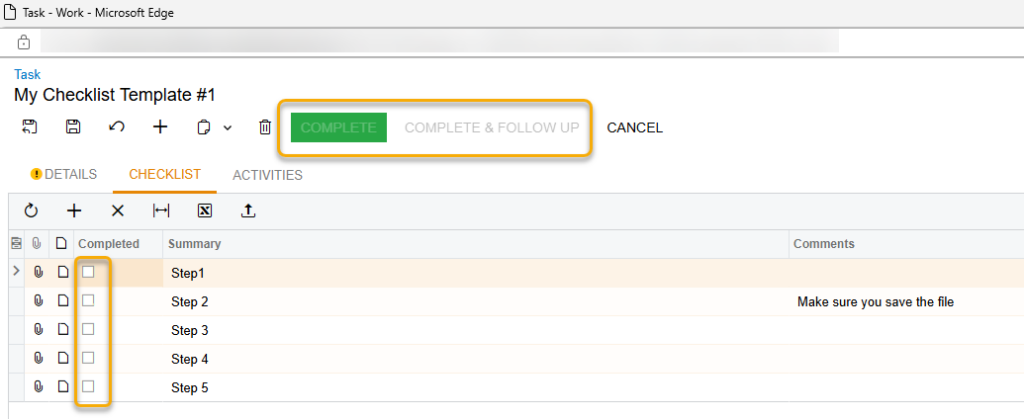
Interested in adding checklists onto your tasks in MYOB Acumatica?
Contact Momentum today at support@momentumss.com.au or phone (07) 5479 1877 for more information.